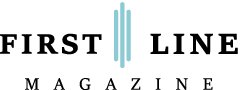Gaintools Launches Merge PST: A Secure App — GainTools
Merge multiple Outlook PST files into a single file with GainTools Merge PST Software.
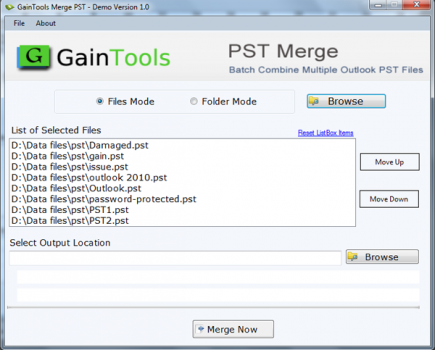
mergeoutlookpst
BELFAST, South Africa – Oct. 5, 2017 – PRLog — GainTools has added one more app in its list to provide you with maximum solutions for Ms Outlook. GainTools Merge PST app enables you merging small sized PST files in many different ways. The tool takes your experience of merging PST to a whole new altitude. Its interface is interactive, doesn’t need much technical help to get understanding of the role of each feature. The app is categorized into 2 versions- business and personal to meet your needs. All the versions are available at affordable prices.
PST Merger allows you to add multiple PST files. It supports both ANSI and Unicode versions. Pick PST files of your choice by browsing from the software to the local folders. Deep file browsing feature helps to find out the desirable PST files for merging. Set the output location of the newly built strong PST file to your local computer. You can save the PST file to a new folder or an already existed folder. The software has multiple options to combine small sized PST files, checkmark the suitable option to find smooth merge results. Users can save the merged data a new folder for each PST or merge all content in the similar folder. Advance custom data merging support is provided where you can choose any one folder of your choice to combine them together. You can incorporate only Inbox, Contacts, Notes, Outbox, Journals. Events etc… The utility works smoothly. It doesn’t stop till the Outlook files combined together. The software has the optional feature to remove duplicate content and deleted content.
According to GainTools, “PST Merger is an excellent wfv app for those who want desirable merge operation. The software works continuously no matter how many files you would like to combine together. It gives accurate results every time because it has come across rigorous performance tests.”
The software merges PST smoothly. It supports all the available versions of Outlook including 2003, 2007, 2010, 2013 and 2016. The software runs only on all the latest versions of Windows including 10, 8, 7, XP and Vista. It has been designed to perform well even MS Outlook is not installed. It is an independent program to run on your Windows PC. Installation of the app takes less than a minute because it is lightweight. The interface is highly interactive;
Visit for More information: